A WordPress slider plugin provides features for simple image slides, while the advanced solutions expand upon that with drag-and-drop builders, animations, and buttons.
If you’re interested in adding a slider to your website, begin with understanding how to use a slider so as to not cause problems on your site.
After that, take a look at the top features we like and the best WordPress slider plugins to choose from. We highlight elements like pricing, features, and use-case scenarios to ensure you pick the ideal slider plugin for your organization.
Guidance on Using WordPress Slider Plugins
Some people love sliders and others dislike them. I’d argue that the average WordPress user sees them on various websites and assumes it’s the right route to take. In addition, sliders allow website owners to skip the photo or video elimination process and throw five or ten photos on their homepage.
However, many developers and WordPress users understand that sliders, when done poorly, confuse site visitors, often don’t lead to higher conversions, slow down website load times, and take up an extraordinary amount of physical space on your homepage.
Oftentimes, slider plugins are excellent tools for building header images, even if you only stick to one slide. Therefore, we recommend using one or two images in the slider, minimizing its size, and decluttering as much as possible to ensure that your site runs fast and it’s not more of a nuisance than a help.
What to Look for in a WordPress Slider Plugin
Not all slider plugins are created equal. In fact, there are so many WordPress slider plugins on the market that you’re bound to stumble upon a few duds.
That’s why we’re inclined to lead the way with our research and outline the features we feel are most important when selecting one. This way, you don’t choose and pay for a slider plugin with unnecessary tools that clutter the interface. On the other hand, we don’t want you to settle for a limited slider just because it’s cheaper or the first option you find.
Here are the features we find most valuable:
- Slider templates that cater to multiple industries and designs, getting you started instantly.
- Drag-and-drop, or at least visual builders that allow for beautiful slider designs without coding.
- Responsive elements that either look good on mobile devices or remove the slider for mobile devices. This is extremely important since sliders often look terrible on phones and tablets.
- A library of design elements to transform your ideas into stunning visuals. These may include background images, icons, different fonts, and videos.
- Compatibility with WordPress themes and major plugins, along with add-ons and integrations that link to popular software and apps used by WordPress users.
- Options to make different variations of sliders, such as carousels or sliders that link to blog posts. It’s also nice to see support for dynamic content, sourcing content from other places like RSS feeds or your product pages.
- Social media integrations to instantly reveal your most recent posts and send people to your social media pages.
- Hero sections – or large visual callouts – that grab attention and convert visitors into new customers or followers.
- Various animations to bring user eyes to certain areas of the slider. These also work well for adding relevant fun and creativity to your website.
- Support for several media items and rich content like video and images, even GIFs.
- Project tools for categorizing and organizing your sliders and copying them to make your own templates for later use.
- Optimization tools such as lazy loading and image optimization to ensure that your sliders don’t slow down the website.
- Visual previews to see exactly what the slider looks like prior to publishing it on your website.
- Quick image editing, such as cropping, to remove the need for third-party editing tools like Photoshop.
- Multiple navigational elements like buttons to slide through the images and lightboxes to see larger versions of the photos.
- Potential integrations for ecommerce tools such as WooCommerce, expanding upon the media types you can have for product visuals.
Best WordPress Slider Plugin Options
After much analysis and comparing, we’ve cut down our list of the best WordPress sliders to the following. Feel free to click on one from the shortlist below to see the in-depth review.
1. Slider Revolution
Slider Revolution is developed by the folks at ThemePunch, the makers of yet another favorite called Essential Grid. Slider Revolution is one of the most popular slider plugins online, with tens of thousands of sales and excellent user reviews on CodeCanyon. It also sells on the ThemePunch website.
The plugin features incredible visual elements and themes made to look just like a professional graphic designer is on the job. The hero sections are meant to stand out for converting customers and the full web pages are great as a bonus.

The Slider Revolution plugin includes every element of a slider plugin you need, but it’s important to know that the tool is built primarily for developers. A beginner can definitely try it out, but there’s a learning curve.
Overall, Slider Revolution’s success can be attributed to the stellar customer support, hundreds of beautiful templates, and the add-ons that include elements for before and after pictures, reveals, and more.
Pricing
Pricing starts at $29 per year for one website.
Other plans include the $70 per year option and go up to thousands per year depending on how many websites you plan to use it for.
CodeCanyon lists Slider Revolution at $59, so you’re better off buying it directly from the ThemePunch website.
Features That Make This a Top WordPress Slider Plugin
- A gorgeous visual editor that incorporates drag-and-drop editing, text management, and layers. Thousands of settings are packed into the editor, making it more akin to a powerhouse software like Photoshop.
- Over 200 templates for categories like hero slides, special effects slides, and carousels.
- Addons for effects like bubble morphing, paintbrush details, and before and after photos.
- A full media asset library to add animated layer groups, images, videos, and icons.
- Responsive sliders that snap into place on smaller devices. You can even remove the slider on mobile devices if that’s more your style.
- A timeline to customize your animations, movements, and slider lengths.
- Preview tools to evaluate what each slide looks like on various devices.
- One-click updates to activate new features whenever they come out.
- Linking to social media accounts to reveal recent posts and let people know about your social content.
- Support for rich content and videos and photo layers.
- Useful call to action buttons with a wide variety of customization options.
- A history module that lets you move back to older versions of the slider, helping with revising your history and seeing which elements are best to use now.
- Save and copy features to make a slide or slider and copy it to another website or use it again on the current site.
- Flexible modules for all design elements, helping you resize and adjust everything to your liking.
- A background library with many images and shapes to choose from and add to your slider.
- Image optimization and lazy loading for speeding up your loading times and cutting out the need for additional optimization plugins.
Who Should Consider Slider Revolution?
Slider Revolution is a top choice for developers. The pricing is affordable, especially when you start adding to multiple sites. It’s also essential for speeding up your design process with the help of media libraries and elegant templates. Slider Revolution provides the best way to make sliders appear professional, yet we will warn beginners that it’s not the easiest plugin to master.
2. Smart Slider
Smart Slider offers a clean designer, several premade templates, and an editor with drag-and-drop modules. The concept behind the Smart Slider plugin is to provide the power of Slider Revolution without the somewhat complicated interface. The developers have definitely achieved a cleaner infrastructure, yet it’s still going to intimidate those who have never worked in web design before.
Having said that, we recommend all developers and designers take a look at Smart Slider as a viable alternative to Slider Revolution. The plugin boasts responsive elements, beautiful themes, and integrations for things like YouTube and WooCommerce. The animation effects come in handy for constructing timelines, allowing you to add animations and introduce them to the viewer at a specific point.

It’s clear that Smart Slider has a niche in the ecommerce department, as it fetches products and helps with adding a button to sell those items. We’ve also noticed that the Smart Slider ecosystem and community stand out. You can find loads of documentation and a community group to chat with others. We also like the personal support and video tutorials that really bring about a more visual learning experience.
Pricing
Smart Slider sells for $35. This supports one site installation and is a one-time payment.
The Business plan goes to $150 for 10 sites, and the Unlimited plan is $250 for no restrictions on the number of sites.
Price is one differentiator between Slider Revolution and Smart Slider, seeing as how you receive lifetime support and upgrades for one fee with Smart Slider. On the other hand, the Slider Revolution plugin requires yearly payments.
Features That Make This a Top WordPress Slider Plugin
- Multiple project types to extend your range of designs. These include blocks, carousels, or even full page website designs.
- Dynamic content linking so that your sliders reveal data from places like your blog or an RSS feed.
- Over 180 templates with various industry and design categories. You can change any element on the templates and save them for later.
- A slide library that is sort of like a smaller version of the templates. Add these into your templates if the starting designs aren’t exactly what you want.
- Layer support – with 24 layers – that allows for advanced customizations.
- SEO-friendly tools to optimize your images and follow best practices from search engines.
- Standard control elements for adding basic items like text, bullet points, and thumbnails.
- Compatibility with some of the most popular page builders on the market, such as Gutenberg and Elementor.
- A drag-and-drop editor with a modern and clean interface.
- Live previewing and responsive editing to know exactly what your designs look like before sending them for publication.
- Image editing inside the designer. This offers cropping and filters instead of having to complete these tasks in third-party editing software.
- Copy and paste tools – and export/import features – for publishing your creations elsewhere.
- Hotkeys and a right-click menu for rapid design.
- Support for more advanced design customizations with the help of CSS. You can also choose your typography, style styles, and background colors.
- Improved media offerings for adding background videos, overlaying images, and even having a lightbox.
- Dozens of animations that you can apply to layers and activate on any elements, like a text box or image.
Who Should Consider Smart Slider?
The Smart Slider plugin does the job for proficient web designers. We suggest it more than Slider Revolution if you’re a novice, but it’s still difficult to learn. Another component to consider is pricing. Smart Slider only has a one-time fee for unlimited upgrades and support, as opposed to the yearly pricing from competitors.
3. Master Slider
Master Slider exudes a specific type of elegance in its slider designs, offering functional and fresh templates for several types of industries and purposes. You can find templates for gyms and fitness blogs, along with basic business slides, restaurant options, and much more.
Parallax elements are included in many of the templates. It’s also clear that a focus on high-resolution imagery makes Master Slider useful for professional photographers and other creatives. You can choose from different layouts like flat landscape images or vertical tab sliders. Carousels are possible, and you can overlay content and buttons to grab attention.
The WordPress post sliders come in all shapes and sizes, allowing you to link to your posts and never run out of content in the slider. We enjoy the fullscreen slider with video background, seeing as how it incorporates overlaying text and a moving video behind that.

It’s also nice that the Master Slider plugin provides image slider mockups and designs for smartphones and tablets. This way, you won’t worry about whether or not the sliders look presentable on smaller devices, since these sliders, in particular, are made just for that.
Overall, Master Slider offers tons of features and a super smooth interface to build slides with animations on a timeline. The drag-and-drop builder presents a simple design process for beginners and the real-time previews give full control, similar to a movie-editing software. It doesn’t look as intimidating as Slider Revolution or Smart Slider, so the Master Slider plugin has our recommendation for business owners and beginners who still want that professional look.
Pricing
Master Slider has a free, core plugin. The premium version starts at $17. They call that the jQuery Edition. The WordPress Pro Edition sells for $24.
Updates and support are free forever, so there’s no need to pay for a yearly package.
Features That Make This a Top WordPress Slider Plugin
- A drag-and-drop designer with options for moving around slide transitions and the durations of those transitions.
- Real-time previewing to see how your animations act before publishing them to your website.
- An alignment and snapping tool for adjusting the position of any editor element.
- A visual style editor with access to over 650 Google Fonts and an import feature for bringing in custom CSS.
- Custom preset saving that copies a preset you’ve edited for later use.
- Transition editor with an instant preview and visual environment. You can add preset transitions or make your own.
- A visual button editor to ensure that all buttons have the colors and fonts that you require. It allows you to drop a button on any background and slider, combining all features together in one.
- A responsive design module and preview option to enable mobile support for your slides. Master Slider is tuned to respond to a wide variety of different viewing environments. It also has touch swipe navigation.
- Animated layers with support for beautiful slides with links and images. The elements move around and can have overlaying text.
- Options for parallax effects and over six interactive transitions, including waves, flows, and masks.
- Support for YouTube and Vimeo videos. The slide video background expands each video and includes overlays for making call to actions.
- A WooCommerce slider that showcases your products and replaces the default slider in WooCommerce.
- Several other sliders that pull from sources like Flickr, Facebook, and your blog.
- SEO-friendly elements with fields for markups and headings.
- Several slide skins to change the darkness or contrast or lighting of your slides.
- A unique control set on the frontend image slider, with items like bullets and arrows.
Who Should Consider Master Slider?
Master Slider provides a free core plugin and an extremely affordable premium option. Therefore, we like it for those on a budget who still want the professional features you would expect from a superior WordPress slider plugin.
It’s also a bit easier to use from an interface-building perspective, making it perfect for less experienced WordPress users. Finally, Master Slider serves as a WooCommerce slider alternative if you’re not fond of the default WooCommerce tools or you’d rather not get an extra plugin just for that feature.
4. MetaSlider
When it comes to SEO optimization, impressive UX elements, and access for coders, MetaSlider has you covered. It’s somewhat of a hybrid slider plugin, providing developer resources while also contributing to a beautiful user interface for those who aren’t interested in utilizing CSS or HTML.
MetaSlider features several templates and preset modules, including a post feed, layer slider, and video slider. You can add these slides to your online store or incorporate a stunning high-resolution slider for your photography website.
This is one of the more popular WordPress slider plugins, partly due to the free version, but also because the plugin provides intelligent image cropping and other editing tools inside the plugin. There’s unrestricted support for all types of images and slides, including captions and alt text to make sure your image SEO holds up for the search engines.
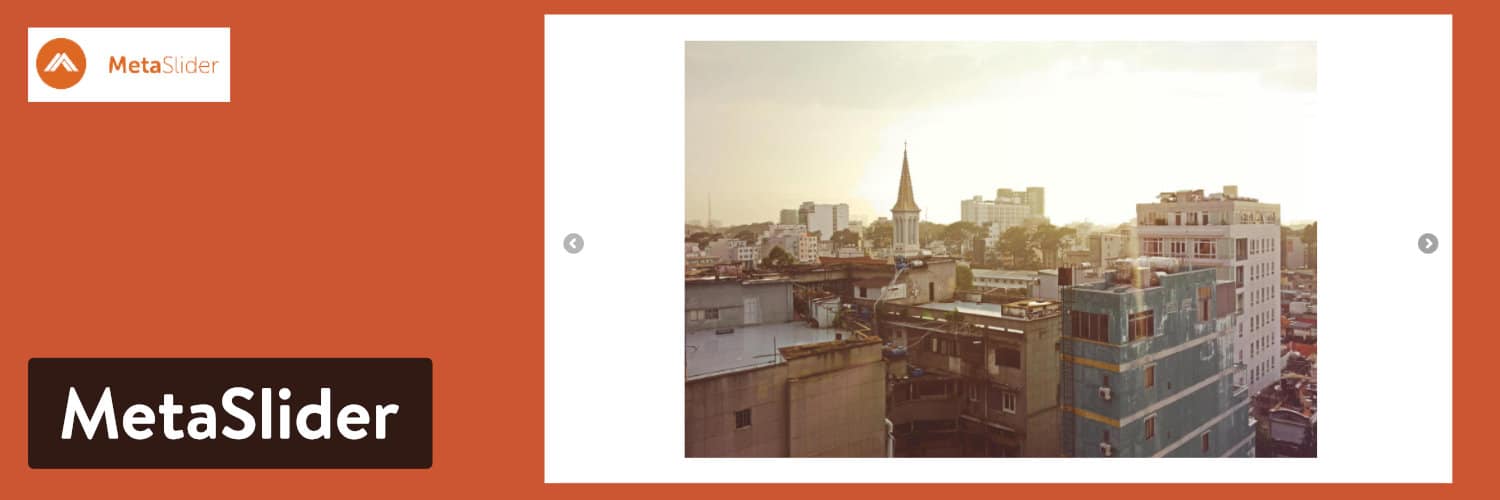
The backend includes visual building features, but it doesn’t have a full drag-and-drop builder. You can modify the theme, effects, and sizes, all within the WordPress dashboard. The simplistic nature of the MetaSlider plugin empowers users to begin from scratch and present a basic gallery that jumps from one image to another. You shouldn’t expect any advanced features with MetaSlider, yet it does provide developer access just in case you’d like to customize and move away from a standard image slider.
Pricing
MetaSlider offers a free version. Upgrade to the premium version for $39. This is for 1-2 websites.
Pricing increases as you add more sites.
Keep in mind, updates and premium support only come for one year, after which you must pay for an upgrade. On the other hand, you may opt to keep the plugin for a one-time fee and forget about the support and updates.
Features That Make This a Top WordPress Slider Plugin
- A library of templates and demos to start the design process, some of which include image sliders, carousels, and thumbnail sliders.
- Support for ecommerce site sliders when placed on a product page.
- Unlimited slideshows for all pages and posts.
- SEO support for tagging images and inserting metadata that may help with improving your SEO.
- Touch-enabled features that show up nicely on mobile phones and tablets. This includes touch sliding.
- A smart image cropping function that eliminates the need for third-party editing software.
- Animated layer slides where you can place images, text, and buttons on top of the original layer.
- YouTube and Vimeo integrations to expand upon your slider resources and show videos instead of only images.
- An option to link a slider to your WordPress posts. Thumbnail navigation that’s easy to see and possible to edit.
- A WordPress-based theme editor that’s not all that advanced but familiar in style for WordPress users.
Who Should Consider MetaSlider?
The name of the game with MetaSlider is simplicity. Some people may feel that the MetaSlider designs seem bare or too simple. However, we know that developers often appreciate this configuration for minimizing performance issues and opening up options for customization. Therefore, we like MetaSlider for developers and companies that only require rudimentary sliders.
5. Royal Slider
Royal Slider takes a pragmatic approach, providing features that are necessary for making a simple slider, and that’s it. You’ll find a few advanced options – like the Flickr integration and HTML slides – but the goal with Royal Slider is to smoothly generate a slider without any difficulties.
This includes connecting to popular photography services like Flickr and 500px, leaving the work for Royal Slider to place them in your sliders and make them look good. It’s also a touch-friendly slider plugin that’s easy to navigate for both the users and the admins.
The plugin features over 10 templates and five skins. Pair that with over 100 options and it seems like Royal Slider is actually a fairly feature-packed solution. However, those are fairly low counts, in a good way.
We enjoy that you don’t have to sift through a long list of templates or think for a few minutes wherever you need to locate a setting. It’s a straightforward slider creator that also allows for CSS styles with the click of a button.
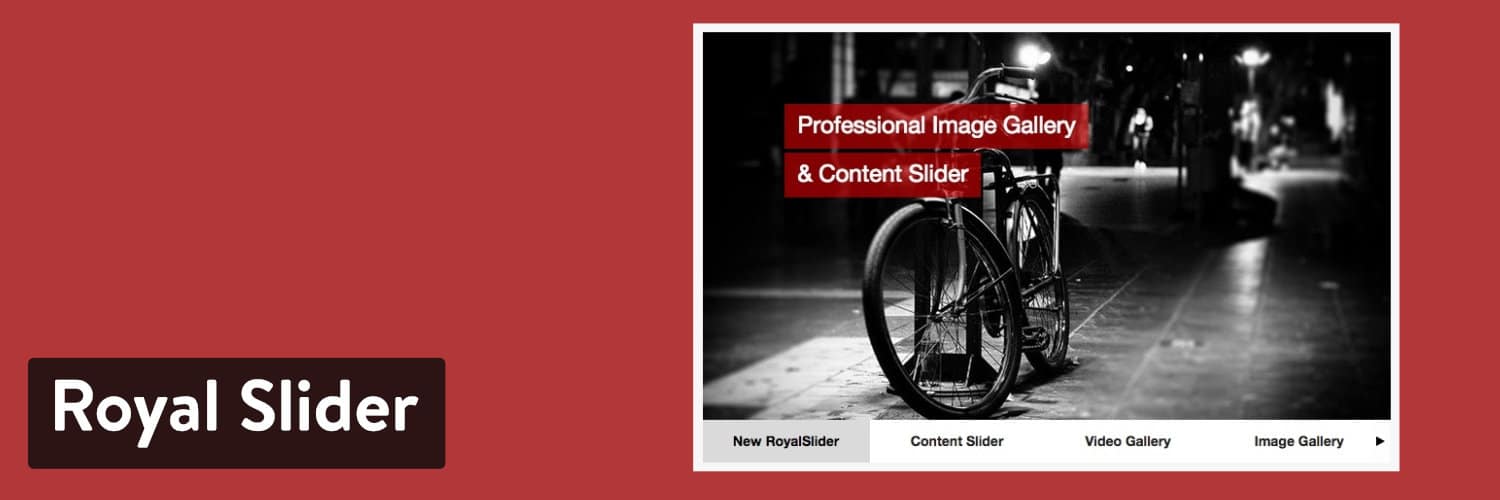
Pricing
Royal Slider has one price point: $19. The only change to that is if you extend your customer support.
Features That Make This a Top WordPress Slider Plugin
- Built-in editing tools, some of which function automatically, while others are meant for manual adjustments. Some of these tools include image resizing and caching elements.
- Multiple embedding options, such as a quick shortcode or a widget to place a slider in sidebars and footers. The plugin also supports embedding with PHP.
- User-experience boosters like smart lazy loading and auto-playing. The plugin also removes any blocking problems that you may find in other plugins, like when a slider blocks vertical browser scrolling or zooming. It’s all there to let the user do as they please.
- Mobile-friendliness with the help of responsive and dynamic modules. It’s touch-enabled for all devices and rather fast compared to other slider plugins.
- Content sourcing from several places such as images on your WordPress site or HTML text that you type in manually. Video sourcing comes from YouTube and Vimeo.
- Shortcodes and HTML options for inserting the sliders on your webpages.
- A slide markup editor that resides right in the WordPress dashboard. Over 30 variables allow for additions like descriptions and dates.
- Integrations with ecommerce platforms.
- Just over 10 templates, five skins, and more than 100 options to build your sliders.
Who Should Consider Royal Slider?
Royal Slider has the unique ability to integrate with Instagram, Flickr, and 500px. Therefore, it’s a go-to for professional photographers. The default post gallery and CSS editor also improves the workflow for designers and developers.
It appears that you don’t have to be a professional anything to utilize Royal Slider, so it’s not a bad choice for beginners as well. Having said that, our main recommendation is for photographers to think about using Royal Slider for their portfolio site.
6. Slider – Ultimate Responsive Image Slider
Slider has less of a modern feel but a solid following and a long history of making sliders that function on mobile devices, particularly for blogs. You can upload multiple images at once and modify settings for height, navigational buttons, and more. A shortcode comes with each slider to implement said slider on posts, pages, and even widgets.
Like we stated before, these designs won’t blow you away, yet they offer sleek and sharp images and smooth transitions to the other slides. The multiple slider formats involve variants like sliders with preview thumbnails and sliders that you drop in between blog post content.
The versatility of the plugin is truly what makes it stand out. A simple media upload starts the process. After that, all you have to do is copy the shortcode to see it anywhere on your website.

Furthermore, image resizing comes standard with the Slider plugin, and it maintains a level of resolution that’s worthwhile for all businesses. I’m not sure I’d go with this plugin if you’re a professional photographer, but the plainness of the sliders – and the intuitive design module – makes for a useful and simple pathway to launching website sliders.
Pricing
The core plugin has most of the required features and is free to download. The premium version starts at $25 for one site and adds a few features. Expanding your use of the plugin on more websites involves higher fees, most of which look reasonable.
Features That Make This a Top WordPress Slider Plugin
- Multiple layout options with settings for overlaying text and thumbnail previews.
- A visual backend editor that lets you drag images to different positions. It’s not a full drag-and-drop editor for the slides, but at least this helps with organizing your sliders.
- Multilingual tools for everyone to use the plugin.
- Support for a wide variety of screen sizes, devices, and browsers, efficiently delivering the content without sacrificing quality.
- Clone slider features that duplicate slider designs you’ve completed and want to utilize elsewhere on your website or for the future.
- Customization tools for changing around fonts, adjusting slider distancing, and labeling the photos in the presentation.
- Navigational bullets and other slider guidance icons that you can either remove or include with your design.
- SEO optimization without the need to complete much of the work yourself.
- An image uploader that supports bulk uploads. Pull these images from other sources and rest easy knowing that the majority of major photo file formats are supported.
- Support for unlimited images in each slider.
- The option to show multiple sliders on a single page or post.
- Simple and intuitive slide settings such as an autoplay feature and slide order filter. You can also modify the slide title, description, and where those text boxes appear on the slider.
Who Should Consider Slider?
The Slider plugin makes the most sense for those who crave a barebones design experience and slider result. If you’d rather not mess with advanced customization, this plugin may work for you.
It’s also fairly affordable for those on a budget.
7. Slider by 10Web
Slider by 10Web boasts a myriad of features for improving your user engagement with WordPress sliders. The customization tools assist with changing colors and effects and CSS elements. You can grab a user’s attention by featuring your WordPress blog posts or adding optimized preset designs that push customers to buttons and call to actions.
It’s an easy-to-configure plugin with support for unlimited slides and sliders. You can include multiple layers and add all the transitions you want. The layer effects are easy to understand and the image watermarking adds a unique feature that you won’t find in many other slider plugins.
Speaking of which, it’s clear that the Slider by 10Web plugin caters to both web designers and photographers, seeing as how you receive the image watermarking and a large collection of design tools to turn your sliders into works of art. From the parallax support to the slider imports and exports, Slider by 10Web presents the most useful settings to the user and doesn’t skimp when it comes to modern designs.
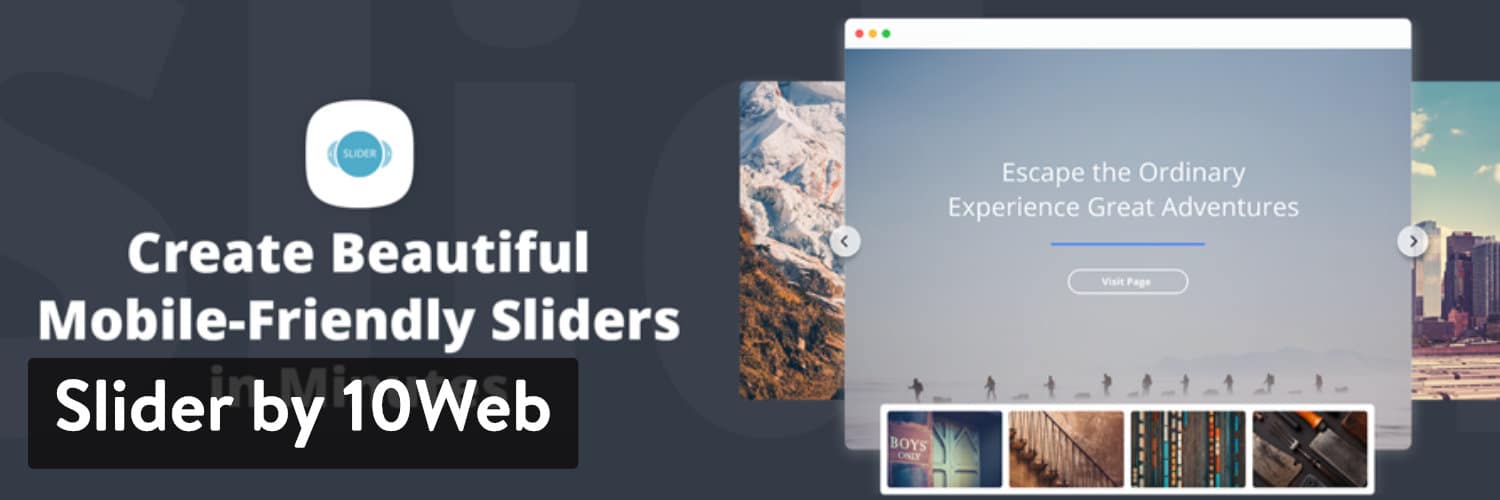
As for the actual preset designs, Slider by 10Web provides a portfolio of layouts to select from, including filmstrip, carousels, 3D sliders, and zoom sliders. The video sliders link to outside services, and the parallax functionality adds a bit of creativity without the bulkiness of other effects.
From a user’s perspective, Slider by 10Web stands strong as a manageable and feature-filled slider plugin.
Pricing
It’s free for the core plugin. The premium version starts at $20 and goes up to $40 depending on the features and amount of support you desire. All plans max out at one year of support and updates, so renewing is required.
Features That Make This a Top WordPress Slider Plugin
- A drag-and-drop interface for managing slides and the layers inside those slides. You place modules like text boxes and buttons to generate a presentation that’s suitable for your organization.
- Video slides that integrate with popular services like YouTube and Vimeo. You also have options to link to other video services if necessary.
- A responsive design that looks wonderful on all devices and resolutions.
- A carousel slider that grabs your attention and adds a unique effect to a website slider.
- A fullwidth slider option for extending how much space the images take up on the screen.
- A parallax effect that adds an illusion of depth and works well for multilayer sliders.
- Customizable tools for all sliders, such as social elements, media sources, and video options.
- Linking to your WordPress post feed, allowing you to share slider images from those posts and send people to the posts they click on.
- Unique transition effects such as the cube transition or the slice transition. Over 23 effects are included with the plugin, from simple ones like fades to interesting options you haven’t seen elsewhere.
Who Should Consider Slider by 10Web?
The Slider by 10Web plugin packs a decent number of layers and transition effects into a small package. Therefore, we recommend it for those looking for interesting effects that don’t take too much time to implement. It’s also a great plugin for videos, seeing as how you receive the YouTube and Vimeo support, but you also gain access to other video integrations you can’t find elsewhere.
Still Have Questions? Here’s a Summary of the Best WordPress Slider Plugins
Not every slider plugin you stumble upon online will satisfy your needs. If you’ve read through a few of our reviews above, you’ll realize that even the best WordPress slider plugins have pros and cons. Therefore, we understand that you still may find yourself a little confused when it comes to which plugin is right for your organization.
Here are some final, quick recommendations based on the primary features and pricing:
- Slider Revolution by ThemePunch – Consider this plugin if you’re a developer who wants an all-around slider plugin with beautiful templates and design tools.
- Smart Slider – Opt for this one if you’d like a more affordable plugin than Slider Revolution and some alternative design modules.
- Master Slider – We like this one for less experienced users on a budget, yet those who still want professional sliders.
- MetaSlider – Go with this plugin for its simplicity and barebones approach.
- Royal Slider – This is a go-to for photographers because of the integrations with Instagram, Flickr, and 500px.
- Slider – Ultimate Responsive Image Slider – Consider this plugin for its ultimate simplicity.
- Slider by 10Web – Here’s a great slider plugin for videos and making interesting transitions.
If you have any questions about finding a WordPress slider plugin, or you’d like to suggest other slider tools that work for you, write us a message in the comments below.



Hey Dirk,
link updated! 👋